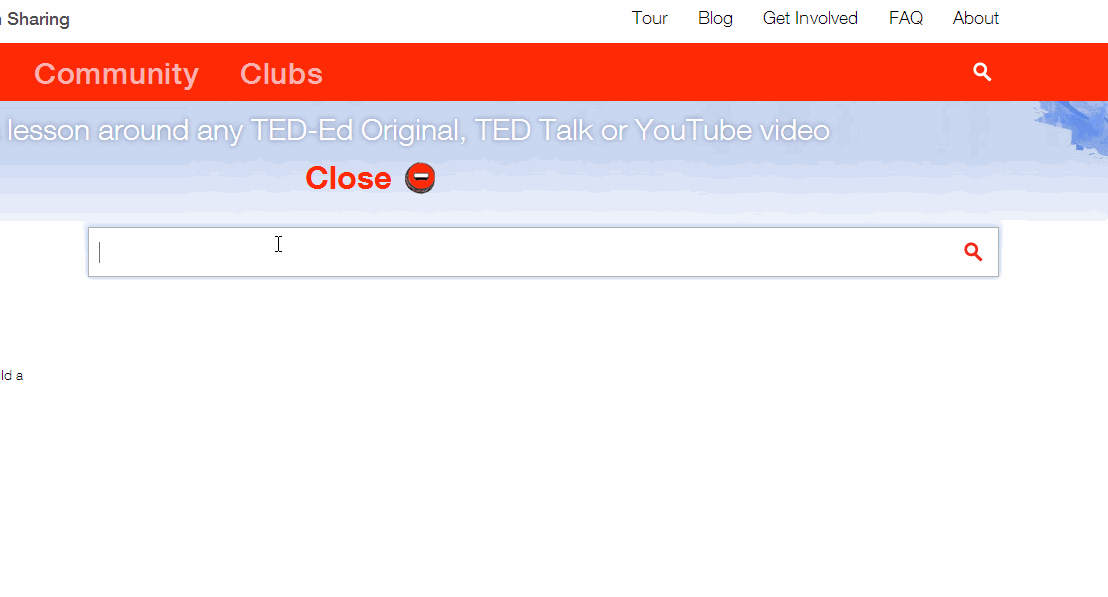Sales trainers in the pharmaceutical, biotech and medical device space all have apps or content they want to share to make their next training initiative easier, more engaging and impactful. The problem is, these “quick” enhancements often require internal or external resources, expensive tools and too much of your time. Below we’ve listed three tools you can start using today that are free or very inexpensive to use! We’re confident these tools will:
- be easy for you to use
- save you time and effort
- make you look good
- help your sales representatives or learners
1. Placeit
Sick of wasting time and using multiple tools to create quick screenshots of your training modules or apps? Placeit is the answer! This tool lets you generate “quality product screenshots of your apps in realistic environments” on a variety of devices and backgrounds, in seconds. No graphic design skills are required! As a sales trainer, all you need to do is upload a still image or point to a specific URL you wish to display on the device screen.
Placeit features include:
- interactive shots – your learners can click on links just like they would on any URL
- included background image options – no need for you to find them on a separate site!
Here are two screenshots we created using our own site and images as examples:
 |
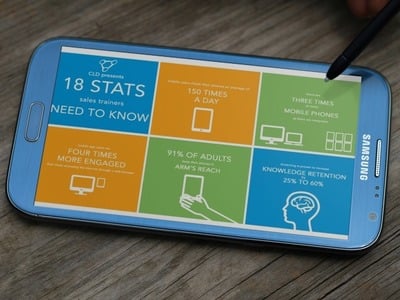 |
Cost: Free access to a huge library of devices and background images. Subscription plans start at $29 per month.
2. Reflector
Still using a dongle and projector combination to demo your iPad apps? Cut the cord and upgrade to Reflector. Reflector is “an AirPlay receiver that allows you to wirelessly display your iPad or iPhone on a number of devices. It’s available for Mac, PC and most Android devices. Mirror your device on a big screen without wires or complicated setups.”
The Reflector software allows sales trainers to present more naturally in a workshop or POAenvironment by eliminating the need to directly connect the iPad to the projector. Mirroring the screen gives sales representatives or other learners a more realistic viewing experience. Even the simple act of rotating the iPad from portrait to landscape is reflected in real time on the projected screen.
Play the video below to see Reflector in action:
Cost: $12.99 for a single license. You may want to buy a few if you use conference rooms with a standalone desktop.
3. Recordit
How many emails or documents have you sent to your sales representatives simply on how to access and use a training tool? The document probably contains a few static screenshots and a bunch of text that provides step-by-step instructions, right? This is a time consuming process that likely does not get followed. With Recordit, you can record actions on your screen in seconds and then convert them into an animated GIF. Why write a document on how to log in to a learning portal or LMS when you can visually show your users how and where to click in just seconds?
Another benefit of the animated GIF is that it keeps repeating, so learners do not have to go back into a document to review any steps.
Posting the final animated GIF on your corporate sales intranet or landing page is a great way to share. GIFs can also be inserted into the body of an email. If you do insert one into the body of an email, make sure to test it first before sending it out to all of your learners. The GIFs won’t animate in most desktop versions of Outlook, but work fine in the webmail versions. They will also work great if your representatives get their corporate email on an iPhone or iPad.
Here is an example of animated GIF we used in our Start Using TED-Ed in your Sales Training blog:
Tip!: Use Recordit with Reflector to create animated gifs of specific iPad features.
Cost: Free!
There they are! Three tools that will make you look good, are cheap and save you a ton of time. Give them each a try now! In minutes you’ll be displaying and demoing your apps and content in slick new ways.
Do you use any tools that make your job easier? Please share them in the comments section below!