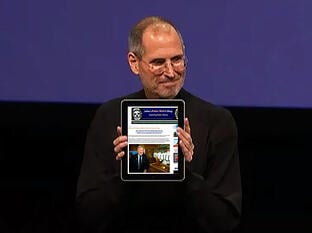By guest blogger Beth Rogers
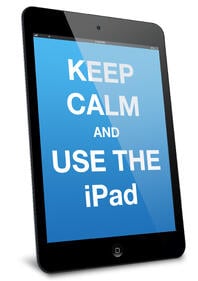
1. The tool requires some practice
The first time you navigate your new selling pieces should not be in front of a customer. Yes, this sounds obvious, but with all the focus on learning the new content, we rarely practice the mechanics of using the touch screen. Take 10% of the time it took you to learn the clinical studies for your product and invest in learning how to navigate on your presentation tablet. Keep in mind, you may be navigating upside down or sideways when in an actual presentation, depending on where your client is positioned. Make sure you can navigate cleanly from any angle. Nothing makes you look less competent than fumbling with the screen—no matter how strong your content knowledge. Practice allows you to know where you are going and what you want to show. Make sure to turn on the device and tee up the sales support elements so they are ready before getting into the sales call. If we think about the call like a story—what’s the problem? What happens to solve this problem? What’s the moral of the story? (the key take away), we can have a content plan.
2. Cleanliness matters

3. Who needs to see it best, you or your customer?

4. You are the most important player
The iPad shouldn’t replace you in a sales call, so make sure that you are not handing off the starring role to your technology. We all know the importance of making eye contact since it conveys warmth and signals interest. Don’t focus all of your eye contact on the screen, or you will lose a wonderful opportunity to make a real connection with your client.
Think of the iPad as a “cameo role” for a well-known actor; we look forward to seeing them in key scenes, but they don’t dominate the entire play.
Technology offers us many new ways to gain our audience’s attention, and we should take advantage of that. At the end of the call, however, it is not the iPad that determines the success of the sales call. More important is the connection we have made with our client, and the impressions we have left. There is no replacement for you.
A bit about Point Taken:
Point Taken is a communications skills training company. Their goal is to help their clients meet their goals – that of becoming a more effective and dynamic communicator, in any and all situations.
They can be reached at 617-521-9050, www.PointTaken.net, info@pointtaken.net, and Twitter @TalktothePoint. They are also on Facebook and LinkedIn.
Image Credit: iPad in dishwasher www.aparmenttherapy.com